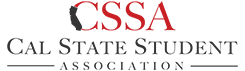TEMPLATES & DOWNLOADS
COLORS
#C92026
#353535
R 201
G 32
B 38
C 2
M 100
Y 99
K 0
R 53
G 53
B 53
C 70
M 63
Y 62
K 59
PRESENTATION SLIDES
CSSA presentation sides are for board members, officers, and staff, to enhance the visual brand of the organization. Below are Google slides and PowerPoint templates for both the light and dark presentation slides.
- Google Slides: Click the link and you will go to a view-only version of the slides. To gain access to a version to edit, sign into your Google account, then go to File > Make a copy, and then you will be directed to a copy of the slides. This copy will be saved to your Google Drive and only you will have access to the slides. If you would like to learn more about how to use Google slides please view this video.
REPORTS DOCUMENT
CSSA reports document is for board members, officers, and staff, to enhance the visual brand of the organization. Below are Google Docs and Word templates.
- Google Docs: Click the link and you will go to a view-only version of the document. To gain access to a version to edit, sign into your Google account, then go to File > Make a copy, and then you will be directed to a copy of the document. This copy will be saved to your Google Drive and only you will have access to the document.